Managing your Instagram can be tricky, especially when you want to keep who you follow private. By default, everyone can see your follower list on Instagram. This may not be what you want. If you’re aiming to reduce social pressure or safeguard personal info, knowing about instagram privacy settings is key. Even though you can’t hide the number of people you follow on Instagram as of 2025, there are still steps you can take to control your followers.
Anyone who follows you can check out your following list by going to your profile and clicking on “Following.” They can’t see everyone you follow unless they go through each profile one by one, but this is still worrying for some. Sadly, there’s no direct way to hide Instagram follow list on the app.
For a more private presence on Instagram, we’ll look into different methods and settings. These tools can help you decide who gets to see who you follow. Let’s see how you can overcome these challenges to better manage your Instagram followers.
Why You Might Want to Hide Your Following List on Instagram
Instagram has over 2 billion users each month as of January 2024. Its popularity highlights many privacy issues. People worldwide seek more control over who sees their followers and who they follow. Let’s look into the main reasons for wanting your following list to be private.
Privacy Concerns
The internet age makes many of us careful about our online presence. Surveys show 70% of people worldwide try to protect their online identity. With concerns over social media privacy on the rise, hiding your social network is key. By setting your account to private, only people you approve can see your posts and lists. This change improves privacy and control, especially if you have many followers.
Avoiding Unnecessary Drama
Our relationships and professional links can be complicated. Having your social network visible can lead to misunderstandings or conflicts. To keep the peace, many choose to hide whom they follow and their followers. This decision can keep personal and work relationships smooth. It’s especially useful as online interactions often impact our real-world lives.
Research and Competitor Analysis
Influencers, companies, and forward-thinking people research competitors quietly. On Instagram, keeping your following list private stops rivals from spying on your plans. This privacy tactic keeps your growth strategies and contacts secret. It offers an advantage in social media marketing and building your personal brand.
How to Make Your Instagram Account Private
Making your Instagram private is an important step for protecting your online privacy. It means only approved followers can see your posts and profile. This keeps your information away from strangers.
Setting Your Profile to Private
It’s easy to set your profile to private. Just follow these simple steps:
- Open the Instagram app and go to your profile.
- Tap the three lines in the top-right corner to access settings.
- Choose ‘Privacy’ and then switch the ‘Private Account’ option on.
By doing this, you control who sees your posts. Your followers list also stays hidden from people who aren’t following you. This makes your account more private.
What a Private Account Means
With a private Instagram account, only the people you approve can see your stuff. It’s different from a public account where anyone can see your content. One benefit of a private account is more control over your online visibility.
Step-by-Step Guide to Privacy Settings
For a detailed guide on Instagram privacy, check out this in-depth guide. It will help you secure every part of your account. This guide goes over basic and advanced privacy options.
Can You Hide Who You Follow on Instagram Without a Private Account?
Understanding the privacy features on Instagram is key when it comes to your social media. Sadly, Instagram doesn’t let you conceal your following list if your profile is public. So, everyone can see who you’re following as long as your account stays open to all.
Even with these limitations, there are some privacy settings you can tweak. For example, the “Restrict” option lets you manage how certain users interact with you. Yet, this doesn’t fully hide your list of followed accounts. It only limits interactions from those you’ve restricted.
Instagram has clear limits on privacy settings for those wanting to keep their connections under wraps while remaining public. We can change some settings, but there’s no direct way to hide our follows without going private.
For anyone wanting to keep their follows hidden on a public account, learning about Instagram’s privacy controls is useful. By using these tips, your profile experience might improve, though complete secrecy isn’t possible. To dive deeper, here’s a detailed guide on hiding followers on Instagram without going private.
Want growth on Instagram?
We have the services for you!
Alternative Ways to Limit Following Visibility
There are many ways to keep your Instagram more private, aside from making your account private. These strategies let you pick who gets to see what you do. They help keep your profile safe and more personal.
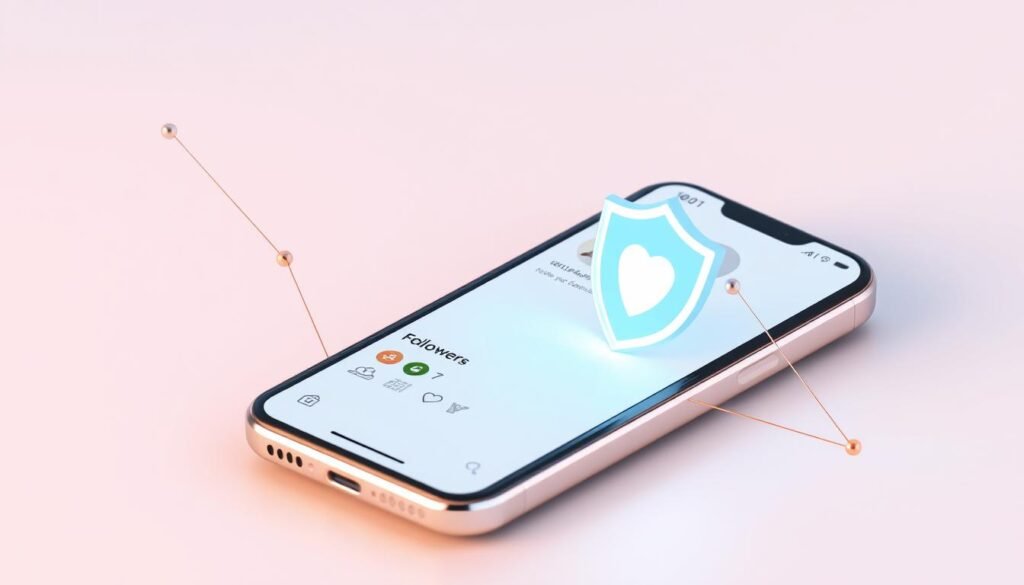
Removing Followers
One smart action is to remove followers. You can do this right from your follower list. It’s a good way to ensure only people you want can see your posts.
- Navigate to your followers’ list on Instagram.
- Select the follower you wish to remove.
- Tap the “Remove” button next to their name.
Blocking Specific Users
To completely stop someone from seeing your profile, you can block them. This stops them from seeing your profile, posts, followers, and who you follow.
- Go to the profile of the user you want to block.
- Tap the three dots in the top right corner.
- Select “Block” and confirm your action.
- Choose if you want to block only the current profile or future accounts created by this user.
Turning Off Activity Status
Controlling who sees when you’re online helps, too. You can hide your activity status. This way, people can’t tell when you’re online or the last time you were active.
- Go to your Instagram profile settings.
- Select “Privacy” and then “Activity Status.”
- Toggle off the option “Show Activity Status.”
By taking these steps, you can control who sees what you do on Instagram. You don’t even need to set your account to private.
Conclusion
Understanding Instagram’s privacy settings is key to keeping a low profile, whether for personal use or businesses. We looked at ways to keep your Instagram safe. This includes making your profile private to control who sees your stuff. Even though Instagram doesn’t let you hide your followers or who you’re following directly, a private profile does the job.
For those worried about online safety, making your account private is a smart move. This step helps you manage who can follow you. It reduces the stress of online attention and the number of followers. Note, businesses can’t go private, but solo creators can to limit who sees their posts and offer special content.
We also talked about other privacy tips like unfollowing people, blocking users, and hiding your online status. These steps help you stay under the radar without the other person knowing. Be careful with apps that say they can hide your followers; they might be risky or break Instagram’s rules. For more tips, see our full guide here.




buy instagram comments in Pryor