Deleting an Instagram account is a big step, mainly if you deal with social media or Instagram’s security. People often ask if they can delete their Instagram without a password. This happens when they lose their login details. However, Instagram keeps its platform safe. It makes sure that only those who have the right credentials can delete an account.
If you can’t remember your password, don’t worry. Instagram has an easy process to reset it. This step is vital. It makes sure that only real users can control or delete their accounts. This protects your account from being deleted by someone else. To learn how to reset your password and delete your account, visit this resource.
Understanding Instagram’s Security Protocols
Keeping your Instagram account protected is key for a secure experience. Instagram has many verification processes to follow. This helps keep accounts safe.
Why Passwords Are Essential
Passwords are a big deal for Instagram security. They are your account’s first defense. Strong passwords mean only you can make changes.
The value of a good password can’t be ignored. Without it, you can’t make big changes or keep your account safe from others.
The Role of Email and Phone Verification
Instagram verification needs your email and phone number. This ties your account to both. It adds extra security.
Even if someone gets your password, they can’t get in without this step. Email and phone verifications strengthen Instagram security.
Can You Delete Your Instagram Account Without a Password?
Some may wonder if deleting an Instagram account without a password is possible. Sadly, due to strict security measures, you can’t. Instagram requires the correct password for removing an account.
If you can’t remember your password, there’s hope. Instagram lets you recover or reset it. Use your email address or phone number to get back into your account. After resetting the password, you can then delete your account.
To verify the real account owner wants to delete it, Instagram checks your identity. This stops others from wrongly deleting accounts without permission.
Deleting your Instagram is done in two steps:
- Log in and submit a deletion request.
- Then, there’s a 30-day wait where your account is inactive but hidden. If you don’t log back in, your account gets permanently deleted.
Thinking of leaving Instagram but worried about your data? You can download your information before you decide to remove your account completely.
It’s wise to keep your login details current and safe. This way, should you wish to delete your account, you can easily recover it using the methods provided and proceed smoothly.
Steps to Reset Your Instagram Password
Forgot your Instagram password? Don’t fret! We will show you how to reset your Instagram password easily.
Using the “Forgot Password” Feature
Instagram has a “Forgot Password” feature to help you. It’s straightforward to use. Let’s see how:
- On Android: Click “Get help signing in,” then type your username, phone number, or email to get a reset link.
- On iOS: Tap “Forgot password?” Next, put in your username, phone number, or email for password reset.
- From a computer: Go to the Instagram site, click “Forgot password?” Type your username, phone number, or email for a reset link.
By doing these, you’ll quickly get back into your account. For more help, visit Instagram Help for full instructions.
Requesting Help from Instagram Support
Can’t reach your registered email or phone? You may need to ask Instagram support for help. They offer extra security advice and ways to prove who you are to get back your account.
“When usual ways don’t work, your next option is to contact Instagram support.” – Instagram Security Team
Reporting Your Account as an Imposter
If someone else uses your account or pretends to be you, report it as fraud. Instagram security will then start a special recover process. This is key to keeping your online life safe.
Always use strong, different passwords and change them often. This and other safety steps will help you keep your Instagram safe from harm.
Want growth on Instagram?
We have the services for you!
Alternate Methods to Manage Your Instagram Account
Deleting your Instagram needs a password, but other alternative account options are out there. You can manage your Instagram in new ways that offer control and flexibility. This doesn’t mean having to delete your account forever. It lets you have a social media experience that fits you better.
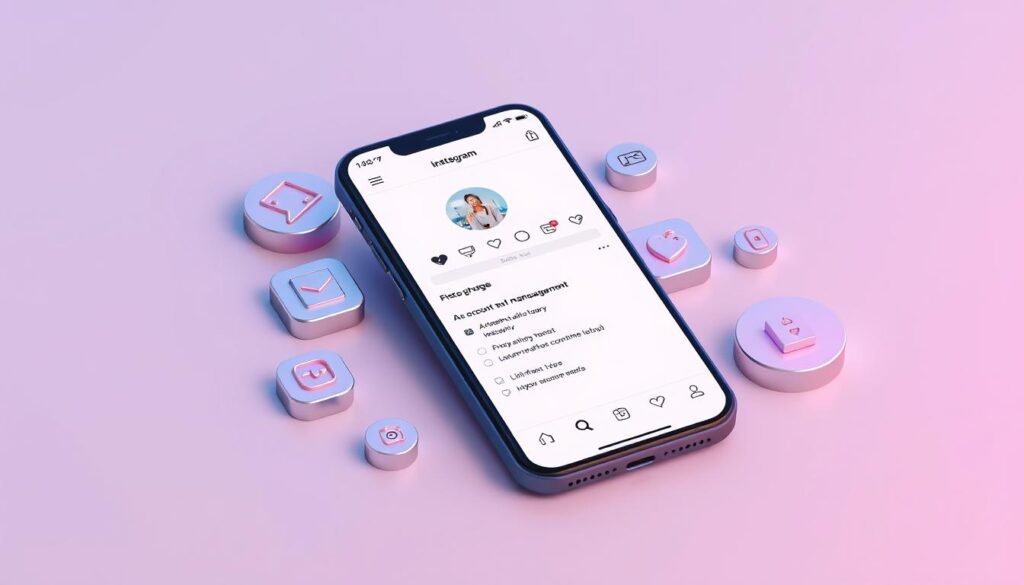
Using the temporary deactivation feature is a smart move. It hides your profile, photos, comments, and likes until you log back in. It’s perfect for taking a break without losing all your content or followers.
Changing your social media settings is also a great strategy. In your account settings, you can tweak privacy options and manage notifications. This way, you choose who sees your posts and how you interact with the app. It makes your Instagram experience better.
Social media management tools are incredibly helpful for staying organized. They let you schedule posts, analyze your success, and manage several accounts easily. This is especially useful if you have a business profile.
Whether it’s taking a short break or changing your social media settings, these alternative account options give you the lead. Using these strategies, you can keep your Instagram and make your time online more enjoyable and less stressful.
Conclusion
Understanding the key differences between deactivating and deleting an Instagram account is crucial. Deactivating lets you take a break without losing your info. Deleting your account, however, permanently removes all your data. This is a decision you can’t take back. Instagram protects user data with strong security, including requiring your password to make changes.
If you forget your password, don’t worry. Instagram’s “Forgot Password” feature and support team are there to help. By following their guidance, you can keep your account secure. Instagram even allows you to download your data before you delete your account. This way, you won’t lose your memories.
Still having trouble? Check out our detailed guide at this resource for extra help. This [overview of Instagram deletion](https://www.hollyland.com/blog/tips/instagram-wont-let-me-delete-my-account) prepares you for either taking a break or leaving the platform for good. Remember, securing your account with strong passwords and two-factor authentication is key.




buy instagram comments in Senegal