Instagram’s “Active Now” feature has sparked a lot of interest and talk. It usually shows when a person is online with a green dot. However, certain things like how often you use the app can change its accuracy.
For example, there might be a delay of up to ten minutes to show someone’s online status. Slow or bad internet can also mess up how well it works. If someone turns off their activity status or uses several devices, the feature might not be accurate.
Despite these issues, the feature helps users know when others are online. It mixes ease of use with accuracy pretty well.
Understanding Instagram’s “Active Now” Feature
Seeing the “Active Now” status on Instagram shows who’s online with a green dot. This dot appears next to names or pictures in chats and friend lists. It tells us who we can chat with right then.
The accuracy of the “Active Now” signal depends on a few things:
- Sometimes, the green dot stays on a bit after someone goes offline. This can confuse others.
- If Instagram is running in the background, it might falsely show someone as online.
- Problems with internet connection can also make the status wrong, showing active when they aren’t.
To fully get What Does “Active Now” Mean?, we need to understand these factors. Importantly, Instagram lets people hide when they’re online. This choice affects how visible their online status is. Knowing about these points helps us better trust the Instagram green dot, making it easier to know when friends are really there to talk.
How Instagram Determines a User’s Online Status
Instagram rolled out the activity status feature in July 2018. It shows a green dot next to a user’s name, marking them “Active Now.” Learning how Instagram sets this status helps users manage their online appearance better.
Instagram uses several signs to figure out a user’s online status. Doing things like scrolling, liking, or messaging marks you as active. Even if the app is just running in the background, Instagram might still show you as active.
Not everyone can see this activity status. Only followers or people you’ve DM’d can see it. You can turn off this feature in Privacy settings. This move increases privacy but stops you from seeing when others are active.
Remember, things like bad internet, phone issues, and cache problems can mess with the activity status. Instagram keeps its methods a secret. This means sometimes the activity status might not be right.
User actions and app background jobs influence the online status. These factors together make it a rough guide, not always perfectly accurate.
Factors Affecting the Accuracy of Instagram’s “Active Now” Feature
Several factors can make Instagram’s “Active Now” feature seem off at times. One big reason is shaky Internet Connectivity. This can make your status lag or appear wrong to others. So, if your internet is acting up, your online status may not show correctly. This creates a mix-up about whether you’re actually online or not.
Technical issues with the Instagram app itself can also mess up your status. Sometimes, you might see a green dot or an outdated “last active” time by mistake. These Instagram app glitches come from things like software bugs or server problems. This leads to short-term errors in showing if you’re “Active Now” or not.
Using Instagram on many devices can add to the confusion. If you’re on your phone, tablet, and computer, things get tricky. The app may not track or show your activity right on all devices. This multiple device impact on Instagram status often puzzles your friends. They might see you as online on one gadget but not on another.
Linking your Instagram with other platforms like Facebook can cause more oddities. These linked platforms might update your status at different times. This can make your activity seem inconsistent across apps. Knowing these connectivity issues Instagram can lessen the annoyance of wrong status indicators.
Understanding how Internet Connectivity and app glitches affect things can help. This knowledge lets you handle your settings and privacy better on Instagram. It also reduces confusion and worry over whether your status is showing right.
Want growth on Instagram?
We have the services for you!
How Accurate is Instagram’s Active Now Feature?
Instagram’s “Active Now” feature shows who’s online with a green dot. But, its accuracy can be shaky due to social media status accuracy issues. Things like bad internet, app bugs, or being logged in on many devices can mess it up.
The system figuring out who seems active looks at in-app actions, like messaging or browsing. Yet, it’s not always spot-on. Sometimes, the green dot sticks around even after someone logs off. Or the app might say someone is online when they’re not, thanks to how it refreshes.
Users have some control over who sees when they’re active. They can adjust settings to keep their online times private. But this makes judging if “Active Now” is reliable a bit harder. Even so, the “Last Active” time can give a clue about when someone was last on Instagram, though it’s not instant.
Knowing these things makes using Instagram smarter. It’s about balancing how we see and understand what it means when someone is “active.”
Privacy Concerns and How to Manage Your Online Status
Social media changes often, bringing up privacy worries for many. Features like Instagram’s “Active Now” can make users uneasy. Knowing how to hide this status is key for those wanting privacy. It gives peace of mind but might lessen online interactions.
- Go to your Instagram profile and tap the menu icon.
- Navigate to Settings, then select Privacy.
- Tap ‘Activity Status’ and toggle off the ‘Show Activity Status’ option.
Changing your settings on Instagram hides your activity. This might mean you don’t reply right away to messages. But, it gives control over who sees you online.
These privacy options let people manage their Instagram presence. They help keep your digital footprint in check. This suits users who prefer staying under the radar, showing Instagram values their privacy. Statistics prove many rely on these settings for a better experience.
Turning off your active status helps avoid misunderstandings. Sometimes, apps refresh and falsely show you as online. Turning this feature off gives a truer picture of your online time. This matters to those who value their privacy.
In the end, it’s about finding the right balance. While you might miss some interactions, turning off active status secures your privacy. Knowing how to use these settings helps you move through the digital world safely and with confidence.
The Impact of Third-Party Apps on Activity Status
Third-party apps can change how your Instagram status shows. They offer extra features but bring big risks. This includes issues with the Legality of Third-Party Apps.
Using these apps might break Instagram’s rules. You could face privacy problems and wrong activity status. For example, they might show you’re online when you’re not.
These apps also get to your personal info. This can lead to data mining and even hacking.

Knowing the Legality of Third-Party Apps is key. Using them might get your Instagram account banned. We suggest sticking to approved apps to keep your account safe.
Lots of people use the internet and social media daily. Keeping your activity status correct on Instagram is more important than ever. With so many users worldwide, understanding the risk of third-party apps is crucial.
Third-party Instagram apps might seem useful, but they have downsides. They can cause privacy issues and legal problems. Choosing official apps is the safest way to enjoy Instagram.
Conclusion
The “Active Now” feature on Instagram is key for real-time chats, but it has its downsides. It shows when someone is online, helping us feel more connected. But sometimes, it’s not right due to tech issues or privacy settings.
On Instagram, you control who sees you’re online. You can change settings to hide or show your online status. This feature only shares your status with your top 25 recent contacts, keeping interactions close.
Even with some problems, Instagram’s “Active Now” helps us stay in touch. Knowing how it works and its limits makes social media easier to use. Using this feature wisely keeps our conversations safe and lively, showing Instagram’s strength in bringing people together.
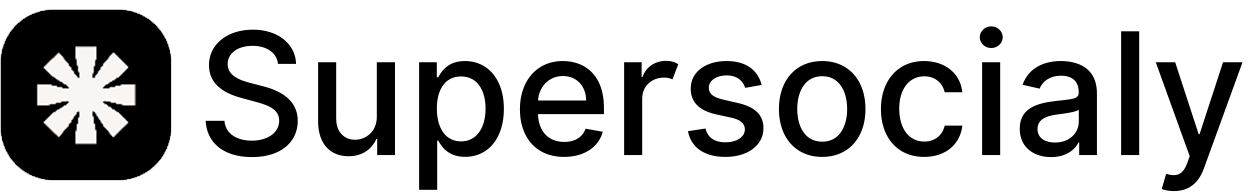



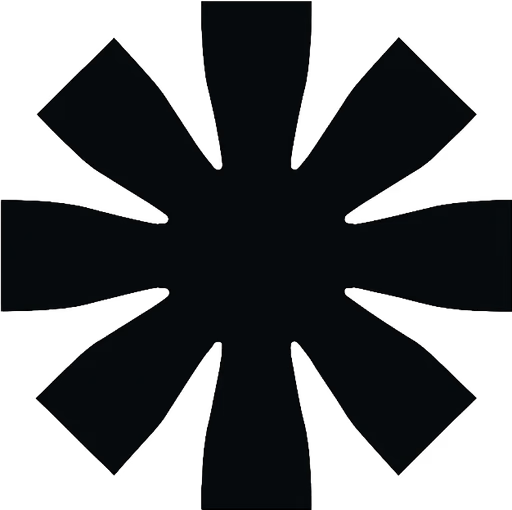
buy instagram comments in Cardiff