Many users on TikTok wonder if the app tells the creator when someone records their videos. Social media raises concerns about privacy as everyone looks for safety and openness. But currently, TikTok does not alert creators about screen recordings or screenshots.
TikTok sends inbox notifications for a lot of things like new followers and messages. You can choose which notifications you get by changing settings in the Activities section. Though it tells you about likes and comments, TikTok doesn’t warn about screen records.
The absence of a TikTok screen recording notification means people can record and screenshot freely. TikTok also doesn’t tell creators if someone downloads their videos. This gives users a lot of freedom on the app, whether they’re on an iPhone or Android.
With TikTok being massively popular, having more than 1.5 billion users each month, the question of being notified about screen recording is important. The simple answer is no, TikTok doesn’t notify. So, while enjoying TikTok, creators should know their videos might be used without them knowing. It’s important to look into TikTok’s rules and privacy stuff to get the whole picture.
Understanding TikTok’s Screen Recording Policies
TikTok doesn’t alert creators when someone screenshots or screen records their content. This rule is the same for any device, like iPhones, iPads, Androids, Windows, or Macs. While you can record freely, remember to respect others’ privacy and ownership of their work.
Official Stance
The platform’s policy is clear: no alerts for screen recordings or screenshots. If you wonder, “does TikTok detect screen recording?” the answer is no. So, creators don’t know when their videos are recorded by someone else.
But, TikTok lets creators stop others from downloading their videos. They can do this by adjusting settings in their account. This helps protect their content a bit, even though screen recording is still possible.
For detailed info on TikTok’s policy, check this blog post: Does TikTok Notify You When You Screen Record
Comparison with Other Platforms
When you compare TikTok with other social media, there are some key differences. Like TikTok, Instagram and Facebook don’t tell you if someone records or screenshots your content. On these platforms, privacy settings are your main defense.
Snapchat, however, is more upfront. It immediately tells users if someone screenshots or records their Snaps. This transparency is great for private or disappearing content, showing Snapchat values user privacy more.
Even without a notification system, it’s crucial to protect your TikTok content. Using features like video download restrictions and private accounts can help keep your work safe.
Knowing about TikTok’s screen recording policy and how it compares to others can help users decide how to share and protect their content. Keeping these tips in mind helps maintain your rights and respects the community’s values.
How TikTok’s Notification System Works
TikTok’s notification system focuses on likes, comments, and followers. This creates a welcoming space for over 1 billion people every month. Yet, it doesn’t tell creators if someone screenshots or records their video. This choice is in line with TikTok’s engagement plans and privacy rules.
The advanced iOS screen recording feature and Android 10+ capabilities let users easily grab TikTok content. But, how does this fit with TikTok’s notification policy? TikTok emphasizes alerts for public interactions. But, it doesn’t notify for screenshots or recordings. This keeps a good balance between privacy and interaction.

Creators concerned about their content’s misuse have several safety options. They can change their TikTok account’s privacy settings. This includes making accounts private, controlling who sees your videos, or turning off the download feature.
Using tools like Wondershare UniConverter is another smart move. It lets creators record TikTok videos while choosing video quality and editing. The tool supports various formats and includes features like voice narrations and screen resolutions. This is great for creators and marketers wanting to analyze TikTok content.
Privacy Considerations for Screen Recording on TikTok
TikTok’s privacy approach, especially with screen recording, offers flexibility but surfaces serious concerns. The platform doesn’t alert users when their content gets screen recorded or screenshotted. This means creators don’t know who may be saving their work. While easing user interaction, this raises privacy and intellectual property issues.
Intellectual Property Rights
Screen recording on TikTok might infringe on creators’ intellectual property rights without user awareness. This is a big issue if content is used or shared commercially without giving credit. Adhering to TikTok’s screen recording policy can help avoid these problems, securing creators’ rights.
Ethical Issues
Users face ethical decisions in balancing engagement with respecting creators’ privacy. Ethical recording means considering how and why content was shared. Misuse of recorded content harms privacy and trust online. Following ethical guidelines is crucial without TikTok alerting creators to recordings.
Best Practices
Respectful screen recording on TikTok involves best practices. It’s good to get permission before recording to share. If getting permission is hard, crediting the creator shows respect. Knowing TikTok’s policies and following them helps create a positive online space.
In sum, while TikTok doesn’t notify creators about screen captures, responsible action is key. Understanding intellectual property and ethical issues helps us use TikTok rightly. Practicing good screen recording etiquette honors creators and improves the TikTok experience.
Does TikTok Notify When You Screen Record?
Many wonder if TikTok tells creators when someone records their videos. The short answer is no. TikTok does not inform creators about screen recordings or screenshots. This is similar to Instagram and Facebook’s approach.
This policy allows users to share freely. But it also means people have to respect others’ privacy and content ownership. Even though it’s easy to record or screenshot, you should still follow ethical rules. If you use someone’s content without permission, you might face legal issues.
If you want to know how to record TikTok videos secretly, check out this guide at screen recording TikTok without them knowing. It offers steps to protect your content and tips for a better TikTok experience.
TikTok lets users decide how to share content carefully. It sends notifications for messages, new followers, and reposts but not for screen recordings. Knowing this can help you as you create and enjoy content on TikTok.
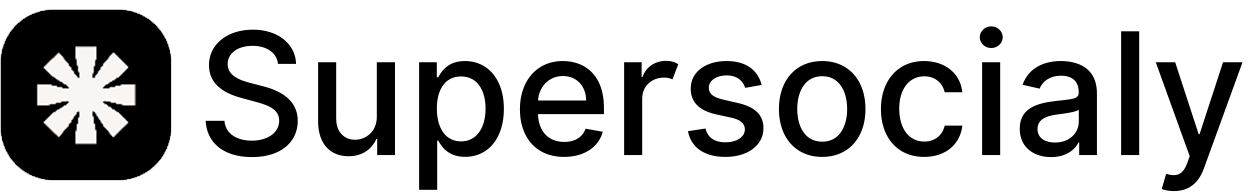



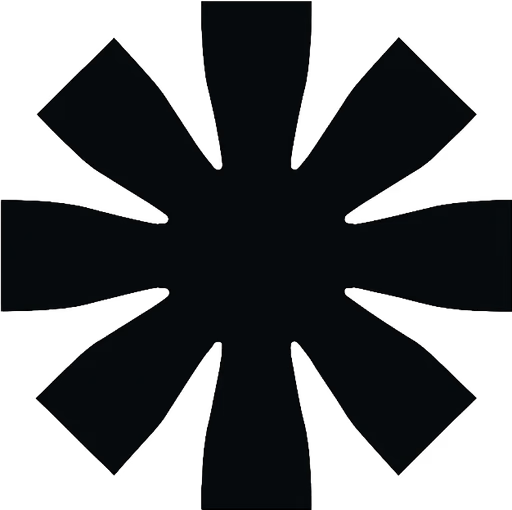
buy instagram comments in Tanzania