Ever wondered if Instagram tells you when someone screenshots your story? You’re not the only one. Snapchat alerts users when they’re screenshot, so it’s natural to think Instagram might too. But here’s the truth: Instagram doesn’t send notifications when someone screenshots your story.
This rule is the same for everyone, no matter who you are or what you post. Even if you share stories with just your closest friends, Instagram won’t tell you if they’re screenshot. The only time Instagram does notify is when someone screenshots a disappearing message in direct messages (DMs).
It’s important to understand how Instagram works, if keeping your privacy is a big deal for you. While you won’t get a notification for story screenshots, Instagram has lots of tools to help you keep your content safe. So, go ahead and screenshot away, knowing you’re protected by Instagram’s privacy features.
Introduction to Instagram Screenshots
Instagram is a lively place where people share and connect through stories, posts, and reels. It has over 2 billion users every month. Many wonder: does Instagram tell you when someone takes a screenshot of your post?
Unlike Snapchat, which tells users when their content is screenshotted, Instagram doesn’t. So, you can take Instagram pics and interact freely without sending a notification.
In 2018, Instagram tried a feature that notified users when their Stories were screenshotted. But, after lots of negative feedback, they dropped it. This shows how much the community values being able to share freely. You can read more about this in this article.
Now, Instagram only sends notifications for disappearing direct messages and Vanish Mode content. This keeps some interactions private.
Knowing how to take Instagram screenshots and the platform’s rules helps you use it better. Whether it’s for personal memories or inspiration, you can do it without anyone knowing.
What is an Instagram Story?
An Instagram Story lets users share photos and videos that disappear after 24 hours. These posts are different from the usual ones because they are temporary. They make it easy to share moments from our daily lives without worrying about them staying forever.
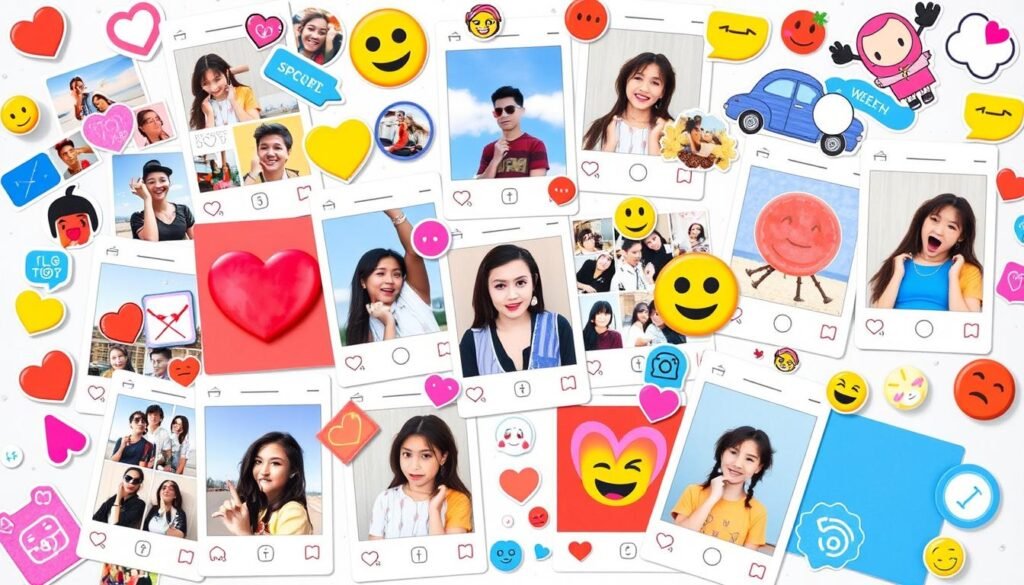
Instagram Stories are a great way to stay connected with our followers. They offer a chance to share updates in real-time. This makes our interactions more personal and frequent.
Stories are perfect for sharing the ups and downs of our day without the need for a perfect feed. They let us be ourselves and share our true experiences.
Through Instagram Stories, we can share both big and small moments. They help us highlight what’s important in our lives. This way, our online presence can be as lively and varied as our real lives.
Does Instagram Notify When You Screenshot a Story?
Instagram doesn’t tell you when someone screenshots your story. This was tried in 2018 but stopped due to negative feedback. It’s part of Instagram’s effort to keep things smooth and respect Instagram user privacy.

Instagram aims to keep users engaged without feeling too much. Unlike direct messages, there are no alerts for story screenshots. So, you can take screenshots without worrying about telling the person.
But, remember to think about Instagram user privacy when you screenshot. It’s about respecting the creator’s work and using Instagram wisely. For now, you can enjoy stories, posts, and messages without worrying about screenshot alerts.
Want growth on Instagram?
We have the services for you!
Why Instagram Doesn’t Notify Screenshots of Stories
Instagram doesn’t notify when someone takes a screenshot of a story. This is to make sure users have a smooth experience. They can enjoy content without worrying about being told someone took a screenshot.
This choice makes Instagram better for everyone. It lets people share and interact with content freely. It also helps ideas spread quickly and easily.

User Experience
Instagram’s success depends on making users happy. By not telling users when someone takes a screenshot, Instagram encourages more sharing. This creates a space where people can be more creative and engaged.
This is good for influencers and brands. They benefit from the platform’s ability to spread content quickly and widely.
Content Ownership and Sharing
Instagram is all about sharing content freely. Users feel safe sharing their stories because they won’t get notified about screenshots. This helps content reach more people, from personal accounts to business pages.
Privacy Concerns
Instagram balances user experience with privacy. It lets users control who sees their stories. They can hide stories or use the Close Friends list.
These features help users enjoy sharing content while keeping their privacy safe. It’s a win-win for everyone.
Instagram’s Screenshot History
Instagram’s journey with screenshot notifications is quite interesting. In 2018, the platform tested a feature to alert users if someone took a screenshot of their Story. This update sparked big talks about privacy and user notifications.
At first, people had mixed feelings. Some thought it was too much, while others liked the extra privacy. But after listening to feedback, Instagram decided to remove the feature. This showed Instagram’s focus on making users happy and changing based on what they want.

Instagram doesn’t tell users if someone takes a screenshot of their Stories. But, it did introduce a similar feature for direct messages. This way, users can keep some privacy while still enjoying the platform. Also, Instagram doesn’t send alerts for screenshots of regular posts, profiles, or Story Highlights.
Looking at how Instagram’s screenshot features have changed helps us understand its strategy. It’s all about making things easy for users while keeping their privacy safe. Instagram’s quick response to feedback shows it’s a leading platform that’s both new and listens to its users.
How to Take Instagram Screenshots Discreetly
Capturing Instagram content without alerting the creator is key. There are several ways to do this discreetly. These methods are used by many to avoid detection.
One way is to use the screen recording feature on Android 11 and all iPhones. This method lets you capture content and then choose which screenshots to keep. Instagram won’t notify anyone if you do it this way.
Switching to airplane mode before taking a screenshot is another method. This stops Instagram from sending notifications about the screenshot. Here’s how to do it:
- Open the Instagram Story or post you want to screenshot.
- Enable airplane mode on your device.
- Take your screenshot.
- Close the Instagram app before disabling airplane mode.

For more advanced techniques, apps like Story Saver, Toolzu, and RePoster are great. They let you save Instagram content without anyone knowing. These apps are made to capture content discreetly, supporting both Stories and posts. According to Total Guide to Dorset, they help users save content while respecting privacy.
Another method is to use another device like an external camera or a secondary phone. Just photograph or record the screen to avoid using Instagram’s app. This way, you can take screenshots without anyone noticing.
While these methods are helpful, remember to respect privacy and copyright. Always try to respect the creator’s rights and ask for permission when needed. Our goal should be to create a positive and respectful community on Instagram.
Using Instagram’s Vanish Mode
Instagram’s Vanish Mode is key for those who value privacy in messaging. It lets users send messages that disappear after being seen. This keeps your chats private, making Instagram messaging safe.

What is Vanish Mode?
Vanish Mode on Instagram makes messaging secure. It makes sure messages in one-on-one chats are only temporary. You can’t copy, save, or forward these messages.
Also, if someone tries to screenshot a message, you’ll know. This adds an extra security layer.
Activating Vanish Mode
Turning on Instagram Vanish Mode is easy. Here’s how:
- Open your Instagram app and go to a chat.
- Swipe up from the bottom to show the Vanish Mode interface.
- Release to turn on Vanish Mode and send disappearing messages.
To leave Vanish Mode, swipe up again or close the chat. Remember, it’s for private chats, not groups or business accounts.
Using Vanish Mode helps us message securely on Instagram. It lets us control our digital talks while keeping our privacy safe.
Tips to Protect Your Privacy on Instagram
Instagram is great for sharing moments, but privacy is key. Here are some Instagram privacy tips to keep your content safe. They help you control who sees what you post.

Use the “Close Friends” Feature
The “Close Friends” feature is a simple way to keep your privacy on Instagram. It lets you share stories with a trusted few. This way, only those you choose can see your most personal moments.
Instagram Stories are only up for 24 hours. So, keeping your Close Friends list small helps keep your content private.
Switch to a Private Account
Making your account private is a quick way to secure your Instagram account. Instagram sets accounts to public for users over 18 by default. But you can change this.
With a private account, you decide who can follow you and see your posts. This is crucial for young users, as about 18% of them are under 18 and value their online safety.
Block or Restrict Users
Blocking or restricting users is a good way to handle unwanted interactions. Blocking stops them from seeing your profile or posts. Restricting lets you manage their comments on your posts more carefully.
Both options help create a safer, more positive space on Instagram.
Report Inappropriate Content or Behavior
Instagram’s reporting tools let you quickly report bad behavior or content. Reporting helps keep the platform safe for everyone. It’s a proactive step to prevent problems and keep the community safe.
For more tips on keeping your photos safe, check out these Instagram privacy tips.
How to Check If Someone Screenshots Your Instagram Story
Many users wonder if Instagram alerts them when someone screenshots their story. In June 2018, Instagram stopped its story screenshot notification feature. This was due to privacy complaints from users. Unfortunately, this means you can’t directly track who screenshots your stories.
Even third-party apps like InsTrack don’t offer a way to notify you about screenshots. Instagram doesn’t tell you when someone screenshots your posts, profiles, or stories. But, you can still find out indirectly.
Users can check who viewed their Instagram story within the app for 48 hours after posting. This might show who took a screenshot.
To keep your stories private, you can hide them from certain people. Use the “Hide Your Story” option. This way, specific followers won’t see your stories, reducing the chance of unwanted screenshots.
If you’re concerned about screenshots, knowing how to take them on different devices helps. Older iPhones need the home and lock buttons. Newer models use the power and volume up buttons. Android devices use the power and volume down buttons.
Instagram doesn’t send notifications, but using these strategies can help. Be careful about what you share and use privacy settings wisely. Let’s keep our stories safe and fun! 😊
Alternatives to Screenshots for Saving Instagram Content
There are better ways to save and organize Instagram content than just screenshots. Instagram has built-in features like Save and Collections to help. These tools make it easy to keep your favorite posts without compromising privacy.
The Save Feature
The Save feature is a simple way to save Instagram photos. It lets you bookmark posts right from your feed. This way, you can save any post to look at it later without losing its quality.
Using Collections
Instagram Collections take saving posts to the next level. They let you organize saved posts into themes. This makes it easy to find and view your favorite content.
- To start a collection, save a post and tap ‘Save to Collection’.
- Give your collection a name and add more posts as you go.
- This feature is like Pinterest, keeping your saved posts tidy.
Using the save Instagram photos and Collections feature makes managing content easy. It improves your Instagram experience and respects your privacy. No more screenshots needed!
How Insights Can Indicate Content Interaction
Understanding how your audience interacts with your content on Instagram is key for growth. Instagram offers detailed insights for business accounts. These insights show how well your content connects with followers.
Business Account Insights
Business accounts on Instagram get detailed insights into content performance. You’ll see metrics like:
- Accounts Reached: The number of unique users who viewed your posts, stories, reels, videos, and ads.
- Accounts Engaged: Users who viewed and interacted with your content through likes, saves, comments, shares, and replies.
- Total Followers: Insights into your follower count, including age, gender, and top locations.
Businesses like Lindt have seen big changes. They saw a 130% increase in website visits and a 178% rise in clickthrough rate.
Story Analytics
Story analytics are great for tracking immediate engagement. With Instagram content analytics, you can monitor:
- Content Interactions: Total interactions like likes, comments, shares, replies, and saves on your stories.
- Reached Audience: Distinct viewers who saw your stories, by follower status, gender, age, and location.
- Top Content: Insights into your most effective stories, showing what content works best.
These Instagram Insights give a closer look at content consumption and interaction. They help refine posting schedules and content creation for better audience engagement. Tracking these metrics regularly can help any business, big or small, improve its Instagram strategy!
Instagram Screenshots and Ethical Considerations
The ethics of Instagram screenshots deal with balancing freedom and privacy. In today’s world, sharing Instagram content without permission has big implications. It’s important to think about social media etiquette when taking someone else’s story.
Instagram no longer tells users when their stories are screenshotted. But, they do alert if someone captures a disappearing photo or video in DMs. This shows we need to think carefully about our actions on social media. With Instagram having nearly 1.7 billion users, being ethical with screenshots is more important than ever.
“Ethical considerations for taking screenshots include obtaining permission to capture someone else’s work and avoiding sharing confidential or sensitive information without proper authorization.”
We should be careful and respectful when taking Instagram screenshots. Not all platforms, like Facebook or Twitter, tell users when their content is captured. But, Instagram’s alert for DMs shows we should care about privacy. Following the best social media etiquette can help us avoid ethical issues with screenshotting.
There are ways to take Instagram screenshots without telling the owner. But, these methods also bring up ethical questions. Is it okay to capture and share without asking? With privacy becoming a bigger concern, we must respect the privacy of others on Instagram.
Understanding the ethics of Instagram screenshots and following social media etiquette is key. By valuing privacy and getting consent, we can create a respectful online space. Let’s be mindful and honest in our social media use.
Conclusion
Knowing how Instagram handles screenshots can make our time on the app better. Instagram doesn’t tell users when someone takes a screenshot of their story, post, or profile. This makes sharing feel more relaxed and spontaneous.
But, Instagram does send notifications when someone screenshots a message in Vanish Mode. This shows Instagram is getting more serious about keeping our chats private. Instagram is even testing a feature to block or alert users about screenshots in Direct Messages. This is similar to how Snapchat works.
It’s important for users to use these features wisely and be kind on social media. We can use tools like the “Close Friends” feature or switch to a private account. Apps like Wondershare DemoAir can also help keep our content safe.
By understanding and using Instagram’s privacy tools, we can have a better online experience. This way, we can all help make social media a more positive place.
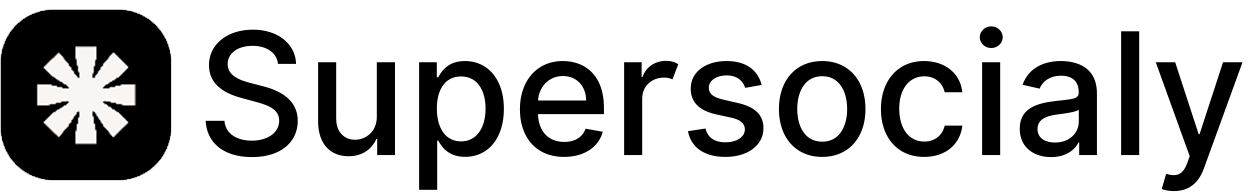



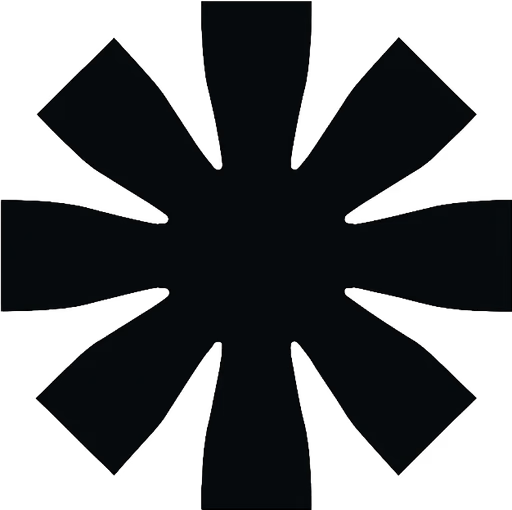
buy instagram comments in Weehawken