Finding your Facebook URL is key in the digital world. It helps streamline your social media tasks. This is true for both your personal profile and business page. Knowing your Facebook link lets you share content, connect with others, and promote yourself.
Our guide will show you how to find your Facebook URL. We cover methods for desktop, mobile browser, and the Facebook app. Learning these steps will improve your sharing and connecting skills.
Understanding a Facebook URL
A Facebook URL is your personal or business address on Facebook. It’s how people find you online. This web address starts with “https://” and includes “www.facebook.com/” followed by your unique name or number.
Finding your Facebook URL is easy. You can search for it or check your profile settings. This URL is key for adding to business cards or ads. Knowing it boosts your networking and marketing skills.
Learning to use your Facebook URL can open many doors. Different devices have different ways to find this URL. For help, this guide explains how to get your URL on any device. You won’t miss any chance to share your profile.
No matter what device you’re using, knowing your Facebook URL is crucial. A detailed search can pinpoint your profile or page’s web address. This makes it simpler to connect with people and grow your online visibility.
Why You Need Your Facebook URL
Your Facebook URL is key in today’s world. It opens doors to your online space, whether for fun or work. It helps people find and connect with you on Facebook. This increases your presence on the internet.
Promoting Your Profile
Getting a personalized Facebook URL makes sharing your profile easier. Put it on business cards, email signatures, and more. Then, more people can find you easily. A Birdeye survey found that 87% of businesses think Facebook is critical. So, getting noticed there is key.
Connecting with Your Audience
A clear URL makes connecting on Facebook easier. People can visit your profile and see your posts directly. This leads to better conversations and stronger bonds with followers. Eventually, you’ll have a bigger, more engaged audience.
Boosting Your Online Presence
A unique URL is a must to improve your online presence on Facebook. It makes your profile more memorable. It also increases clicks to your profile. This means more interactions and a growing network. Need help? Learn how to customize your Facebook URL.
How to Find Your Facebook URL on a Computer
Knowing how to find your profile or page URL on Facebook is key. Here, we’ll go over how to do it for both personal profiles and business pages. This knowledge makes managing your presence on Facebook easier.

For Personal Profiles
It’s easy to find your personal Facebook URL:
- First, sign in to Facebook on your browser.
- Next, click your profile picture at the top right.
- Your profile page opens. The URL in the address bar is your URL.
Now, sharing your profile with others is simple. No need to wonder how to find it. It’s very straightforward.
For Business Pages
For business page managers, here’s how you find your page’s URL on a desktop:
- Log into Facebook and go to the homepage.
- Click on “Pages” on the left to see your managed pages.
- Choose the business page you want to check. This opens the page.
- The URL in your browser’s address bar is your page’s link.
Sharing your business page link is vital for growth. This method is quick and ensures you always have the right link ready.
Want growth on Instagram?
We have the services for you!
How to Find Your Facebook URL on a Mobile Browser
Finding your Facebook URL with a mobile browser is easy. It’s useful for both personal profiles and business pages. Knowing where to look saves time and boosts your online presence.
Personal Profiles
To find your URL for personal profiles, first, log into Facebook on your mobile browser. Then, go to your profile page. Tap “More” next to your profile picture or in the menu, and select ‘Copy link to profile.’ This copies your unique link, which is easy to share.
For a detailed guide, see this resource. It’s important to have your Facebook profile URL handy, especially for mobile users.
Business Pages
For business pages, the process is straightforward too. Log into Facebook on your mobile browser and visit your business page. Click the three dots for settings, then tap ‘Copy Page URL.’ This gives you a direct link to your page, easy to share.
About 87% of businesses see Facebook as essential. Having your page URL ready is crucial for effective social media management.
Copying and sharing your URL from a mobile browser is almost as simple as using the Facebook app. Understand the pros of browsers versus apps. Check our resources to decide what’s best for your online strategy.
How to Find Your Facebook URL in the Facebook App
Finding your Facebook URL in the app is easy and boosts your online presence. With two billion people using it monthly, learning to access your Facebook page link is crucial. It significantly impacts your social media game.
Now, let’s look at how to locate your Facebook profile in the app. This works for both personal and business profiles.
- Open the Facebook App: Log into your account and click on your profile picture. It’s at the top left corner.
- Access Your Profile: If it’s a personal profile, tap on your photo. For business pages, click on “Pages” in the menu and pick your page.
- Locate the Three Dots: Find and press the three dots near your picture or the cover photo. This opens the settings.
- Find and Copy Your URL: You will see “Your profile link” or “Copy link to Page.” Click it to copy your URL.
By following these steps, sharing your profiles becomes simple. Whether it’s your personal or business profile, these steps ensure you connect with your audience anytime. Facebook makes it easy to engage authentically with your followers. It’s all about keeping your connections strong and straightforward.
Customizing Your Facebook URL
Creating a custom Facebook URL can make your profile or page stand out. It helps people find and remember you easily. When you customize your Facebook URL, it shows you’re professional. This is done by choosing a unique name that reflects your brand or identity. This makes you more visible and professional looking.
Here’s how to set it up on Facebook. Go to your settings, on desktop or mobile. If it’s for your personal profile, look for ‘Personal Information’. There, you can choose a new username for your URL. For business pages, find the ‘Settings & Privacy’ then ‘Page Info’ section. Make sure your username is unique. It can include letters, numbers, or periods. But it mustn’t be less than 5 characters. Don’t use .com or .net. Also, your new username should match your page or profile name.
Remember, changing your Facebook URL has consequences. Your old URL won’t work, so update any printed material. You’ll have to let your followers know too. Plus, Facebook might limit further changes, so pick a name that you’ll stick with. This makes your online look better. It also makes things nicer for your audience. Let’s make our mark on social media strong and positive!
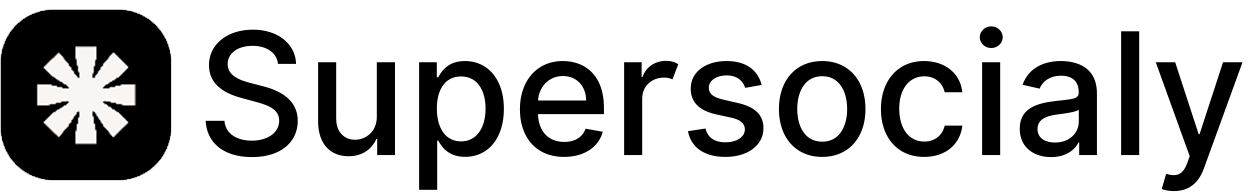



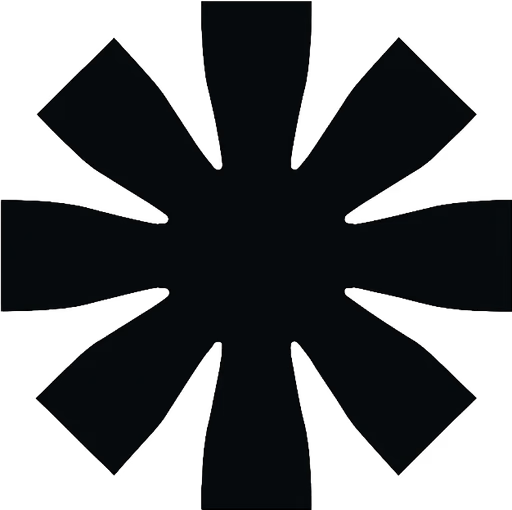
buy instagram comments in Ironwood