Instagram Stories are a great way to grab your audience’s attention. They use full-screen visuals that disappear after 24 hours. To make sure your content looks great, you need to start with the right dimensions.
The optimal Instagram Story size is 1080 pixels wide by 1920 pixels high. This follows a 9:16 aspect ratio, perfect for mobile screens. This section explains why these dimensions are so important and how they improve the viewer’s experience.
Introduction to Instagram Stories
Instagram Stories have changed social media by letting users share photos and videos that disappear after 24 hours. Over 500 million people watch these 15-second clips every day. This makes Instagram Stories a casual way to share, keeping your profile fresh and encouraging more sharing.
Instagram Stories are great for both personal fun and brand engagement. They let you share visually and impactfully, creating a sense of urgency and closeness. Since Stories are temporary, they can lead to more engagement, making it key to get the Instagram Story resolution right.
Knowing the right Instagram Story image size is important for visibility. The best size is 1080 pixels wide by 1920 pixels tall, with a 9:16 aspect ratio. Videos can be up to 60 seconds, split into four 15-second parts, with a max file size of 4GB. This ensures your content looks good and meets Instagram’s file needs.

Brands can attract users through Instagram Stories, making it a strong tool for businesses. 58% of users show interest in a brand after seeing it on Stories. Also, shoppable links in Stories let businesses tag products for direct buys, blending organic and paid content.
For creators, using the right dimensions and image size is key for a good viewing experience. Stories should be optimized for vertical viewing to avoid any part being cut off. This ensures your content is fully visible within Instagram’s safe zones.
Brands can connect with their audience by sharing more personal content through Instagram Stories. Unlike Reels, which are public, Stories are more intimate and spontaneous. With the right strategy, you can make every Story impactful, boosting engagement and building stronger follower relationships.
Understanding Instagram Story Dimensions
Knowing the right Instagram Story dimensions is key to making your content look great on mobile devices. The recommended Instagram Story dimensions are 1080px by 1920px, with a 9:16 aspect ratio. This ensures your stories look sharp and clear, without losing quality.
Instagram Stories can be in PNG, JPG, MP4, or MOV formats. For images, keep the file size under 30MB. For videos, they should be under 4GB. The best dimensions for Instagram Stories also mean keeping videos short, under 60 seconds, to keep viewers interested.
“Nike effectively uses Instagram Stories to promote new releases, while Wix showcases user-generated content to highlight the platform’s capabilities.”
Using the right dimensions is not just about looks. It’s also about how well your content works. Mercedes Benz uses interactive stickers and polls, showing that well-sized content can increase interaction. Properly sized stories help avoid viewers skipping your content because of poor quality visuals.
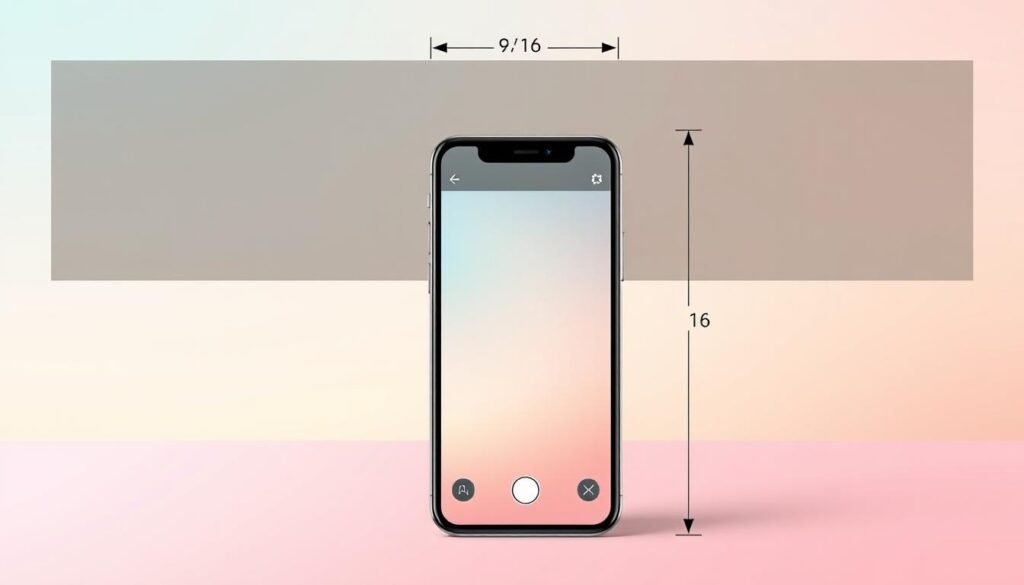
Instagram has over 1 billion active users every month, with more than 500 million Stories daily. This shows how important it is to use the perfect dimensions for Instagram Stories to stand out and make an impact.
Remember, keeping Instagram Stories optimized in size and format is crucial for high-quality visuals. Achieving the best dimensions for Instagram Stories helps your content connect better with your audience. This leads to more engagement and success on the platform.
Importance of Optimal Instagram Story Size
It’s key to make sure your Instagram Stories are the right size. This helps keep things clear and gets more people to interact with your content. With so many users, making your stuff stand out is a big deal.
*Effective storytelling is not just about the narrative, but also about the clarity and quality of the visual presentation.*
Instagram says to use a 9:16 aspect ratio and 1080×1920 pixels for the best look on mobile screens. This size keeps your stuff sharp and clear, without any bad cuts or quality drops. Plus, Instagram likes high-quality stuff, so it shows your Stories more often.
Also, keeping your Instagram Stories looking the same is important. It makes your brand look good and professional. The right size helps keep your look consistent, which builds trust with your followers.
- Seamless Viewing Experience: Properly sized Stories provide a better viewing experience, free from pixelation or aspect distortion.
- Algorithmic Advantage: Quality content is more likely to be promoted by Instagram’s algorithm, attracting more viewers and engagement.
- Brand Consistency: Consistent, high-quality visuals reinforce your brand’s presence and recognition.
Instagram loves videos that look good and are well-lit. By following these size rules and keeping things clear, you’ll grab and keep people’s attention. This means more people will interact with your Stories.
Want growth on Instagram?
We have the services for you!
Recommended Instagram Story Dimensions
Making your Instagram Stories look good on any device is key to getting more views. The best size for Instagram Stories is 1080px wide and 1920px tall. This size fits the 9:16 aspect ratio perfectly, making your content look sharp and polished.
The recommended Instagram story dimensions are 1080 pixels by 1920 pixels, with an aspect ratio of 9:16.

To keep your Stories looking great, stick to these sizes. Also, make sure your resolution is at least 72 pixels per inch (PPI) for clear images. Brands like Nike, Wix, and Mercedes Benz use these sizes to connect with their followers.
Also, keep a margin of about 250px to avoid cutting off important parts of your visuals. Using the 1080px wide by 1920px tall size keeps your Stories looking consistent and clear.
For more tips on making your Instagram Stories pop, check out our guide here. By following these tips, your brand can make the most of Instagram Stories.
Instagram Story Resolution
Creating impactful Instagram Stories means understanding the importance of resolution. Many users forget how resolution impacts quality and engagement. The ideal size for an Instagram Story is 1080 x 1920 pixels, making visuals clear and engaging.

Stories with low resolution can look fuzzy and unprofessional. This might lose your audience’s interest. Photos in Stories are shown for 7 seconds, and videos can last up to 60 seconds. So, it’s key to keep them clear.
If your Story is too big, Instagram will shrink it, which can hurt its quality. We want to avoid this at all costs.
To keep your Story looking great, use the 9:16 aspect ratio. This ensures everything looks right on all devices. Also, keep your file sizes under 30MB for images and 4GB for videos. Using this ratio makes your Stories look polished and professional.
In short, always aim for the 1080 x 1920 pixel size for the best results. This size works well on both mobile and desktop. Remember, the right resolution is key to a good social media strategy.
“Your Instagram Story’s clarity is your brand’s first impression. Make it sharp, make it count.”
By following these tips, we make sure our audience sees the best visuals. This boosts engagement and loyalty to our brand. These insights help us create Stories that not only look good but also connect with our viewers.
Best Practices for High-Quality Instagram Stories
Creating standout Instagram Stories requires attention to detail. By following a few best practices, we can ensure our stories captivate and engage our audience effectively.
Firstly, using the right aspect ratio is paramount. The ideal Instagram Story dimensions are 1080 pixels wide by 1920 pixels high, maintaining an aspect ratio of 9:16. This vertical format ensures our content fills the screen, providing an immersive experience.

Secondly, file size limits are crucial. Instagram story images should be under 30MB and videos under 4GB to avoid compression which can degrade quality. We’ve found that respecting these limits helps maintain the sharpness and clarity of our stories.
Choosing the correct formats also plays a role. Photos should be uploaded in either PNG or JPG formats, while MP4 is highly recommended for videos. This ensures smooth playback and compatibility across devices.
It’s essential to keep our Instagram Stories concise. With a maximum video length of 60 seconds and each segment capped at 15 seconds, pacing our stories appropriately keeps our audience engaged without feeling overwhelmed.
Using the right aspect ratio and maintaining file size limits, we can create high-quality, visually appealing Instagram Stories that resonate with our audience. Adhering to these best practices, not only enhances the visual experience but also fosters better engagement, making our storytelling truly impactful.
Tools for Creating Instagram Stories
Creating Instagram Stories has never been easier, thanks to many tools available today. With over 500 million people using Instagram Stories daily as of 2024, it’s crucial to use these tools. They help make your stories visually appealing.
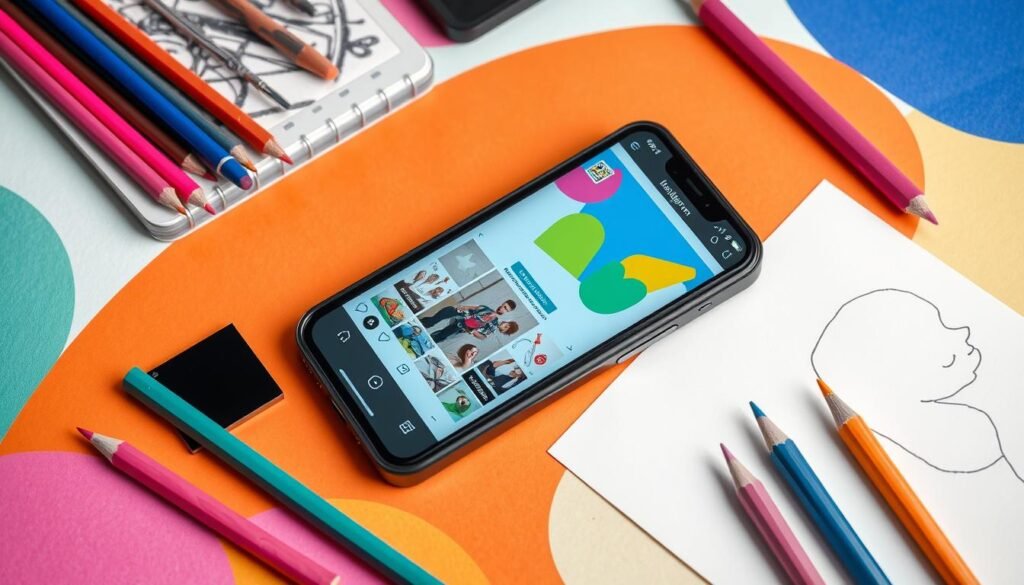
- Canva: Canva’s Instagram Story Editor offers customizable templates for various industries. While free to use, premium elements require a Canva Pro subscription.
- Adobe Express: Adobe Express has a wide range of fonts, graphic elements, and templates. It offers both free and Pro plans, with the latter starting at $9.99 per month.
- InShot: InShot is a user-friendly platform for video editing on mobile devices. The free version is quite robust, while the InShot Pro upgrade adds extra features, starting at $3.99 per month.
- GoDaddy Studio (formerly Over): This free tool allows content and photo creation for Instagram Stories. It provides industry-specific templates and enables logo creation.
- Unfold: Unfold offers both free basic templates and paid plans from $12.99 per month. It’s ideal for planning Instagram grids and creating bio links.
- CapCut: CapCut is a high-resolution, all-in-one video editor under the TikTok family. It allows high-quality exports and multimedia features, all for free.
- FlipaClip: FlipaClip supports frame-by-frame animation for Instagram Stories. It offers a free version with premium features available via in-app purchases.
- PicsArt: PicsArt uses AI for photo and video editing. It provides a host of templates and tools. It offers both a free plan and premium subscriptions starting from $5 per month.
- A Color Story: A Color Story specializes in adding colorful filters, batch editing, and adding frames to photos. It offers a polished look for Instagram Stories and posts. It is free to use with additional in-app purchases.
- BeautyPlus: BeautyPlus enhances images with skin smoothing, makeup effects, and fun stickers. It is available in a free version with premium features from $4.99 per month.
Using these tools, you can ensure your Instagram Stories meet the ideal Instagram Story image size of 1080×1920 pixels. Each platform provides Instagram Story templates that adhere to these dimensions. This makes it easy to create stunning, high-quality stories that captivate your audience.
How to Crop Videos and Images for Instagram Stories
Creating perfect content for Instagram Stories means knowing how to crop videos and images right. The best size for Instagram Stories is 1080 pixels by 1920 pixels, matching the 9:16 aspect ratio. Mobile Apps for Cropping are key for getting these sizes, thanks to Instagram’s 2022 video updates allowing up to 60 seconds.
On iOS, you can trim videos with a built-in tool. But Android users have many Mobile Apps for Cropping to choose from. These apps help your videos fit Instagram’s aspect ratio and boost audience engagement.
Kapwing is a great online tool for cropping videos to Instagram Story sizes. It lets you frame your content just right, making it look professional and engaging. For instance, cropping your Instagram Story videos can make your content stand out, building stronger connections with your audience.
“Using external tools like Kapwing to crop videos contributes to better visual appeal and marketing success. Shorter videos often retain viewers’ attention better than longer-form content on social media.”
Don’t forget about image quality. Instagram Story images should be under 30MB, and videos under 4GB. MP4 is the best video format because it works on most devices. Proper cropping affects the final quality, ensuring your stories look great.
For more tips on cropping Instagram Story videos and improving your social media, see this guide on cropping Instagram Story videos.

With the right tools and knowledge, you can make Instagram Stories that grab your audience’s attention. Brands like Nike, Wix, and Mercedes Benz have used these strategies to connect with their followers. By cropping well and creating great content, your stories will always hit the mark with your audience.
Leveraging Instagram Story Templates
With 500 million people daily engaging with Instagram Stories, using pre-made layouts is a big advantage. These templates are designed to fit perfectly on Instagram, with the right size and ratio. They save time and help keep your brand’s look consistent.
Instagram Story templates are found in graphic design software like Canva and Adobe Spark. These tools offer many designs that meet Instagram’s size and format needs. You can use PNG, JPG, and GIF images under 30 MB, and videos up to 4 GB. This makes it easy to create engaging content without losing a professional touch.
Using Instagram Story templates makes creating content faster and boosts engagement. They make your posts look good, which is key since most users are on mobile. Well-designed stories show your brand’s quality and attention to detail. When your Stories are clear and attractive, people are more likely to interact and come back for more. 📈
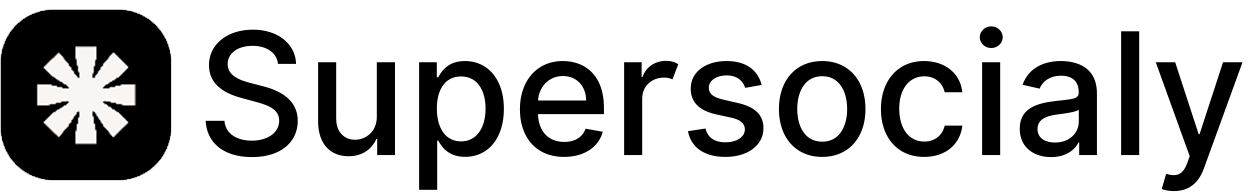



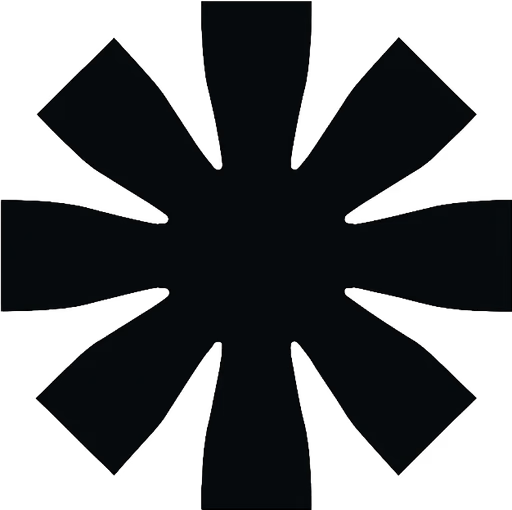
buy instagram comments in New Kensington