Discovering an Instagram stalker can be scary. It could be an ex or a stranger. Knowing who’s watching your Instagram is key for your safety and privacy.
Apps like Follower Analyzer and Profile+ make it easier to spot stalkers. But, if your Instagram is public, you might attract more unwanted attention. This is because public profiles are easier to access.
Have you seen more activity on your Instagram without more followers? If someone keeps liking, commenting, or watching your stories, they might be more interested than they show. Remember, if your story views are high, those at the top are usually the most engaged.
Professional accounts can use advanced stats to find out who’s watching them most. Most apps that help find stalkers ask for a fee for detailed reports. Visitor Pro and InStalker on Android can show you who’s secretly watching you.
There’s no easy way to see who blocked you on Instagram. But, if you notice missing profile views or unreachable comments, it might mean someone blocked you. Knowing these signs and how to handle them can help you spot unwanted attention.
In the next parts, we’ll look at why stalkers are a threat, how to keep an eye on your stories, and what to do if you find a stalker on Instagram.
Why Instagram Stalkers Can Be Dangerous
Instagram stalking is a big risk to our personal and online safety. A tool for stalking might seem harmless, but it can cause serious harm. It’s important to know why this danger is real and how it can affect us.
Invasion of Privacy
The biggest worry is privacy invasion. A stalker can watch our every move, from posts to stories. They can find out where we are and what we do. This can lead to scary real-life situations.

Identity Theft
Stalkers can also steal our identity. They gather our personal info to make fake accounts or do bad things. This makes the danger of Instagram stalkers even scarier, as they can ruin our online image or use our info for wrong reasons.
Harassment and Intimidation
Stalkers can also harass or intimidate us. They might leave unwanted comments or try to contact us outside of Instagram. This can hurt our mental health and safety. Knowing these dangers shows why we must protect our privacy and take steps to prevent it.
Can You See Who Viewed Your Instagram Profile?
Many people wonder if Instagram lets you see who viewed your profile. Sadly, Instagram doesn’t have a feature for this. It’s frustrating when you can’t tell if someone is really interested in your account. Instagram keeps user privacy tight, so you can’t track who views your profile.
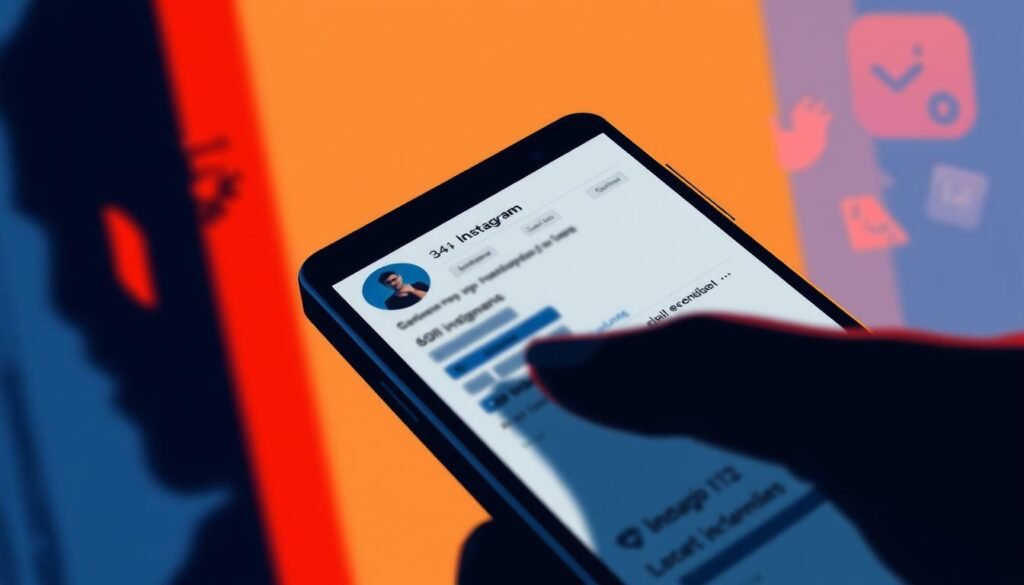
Even though you can’t see who views your profile, there are ways to guess. For example, you can track who interacts with your posts and stories. If someone often looks at your stories or comments on your posts, they might be interested in your account.
Instagram Stories can also help. Stories with 50 or fewer views list viewers in order. If more than 50 people view a story, the most active viewers are shown first. This can hint at who’s really checking out your content.
Making your account private is another smart move. This way, you decide who can follow you and see your private stories and posts. If you think someone is watching you too closely, making your account private can help.
Switching to a business account is also beneficial. It lets you see how many people viewed your profile with Instagram Insights. While Insights doesn’t show names, it gives useful data to understand your account’s popularity and keep your privacy safe.
But, be careful of third-party apps that claim to show who viewed your profile. These apps can be risky, unreliable, and even contain malware. Stick to Instagram’s built-in tools to manage your account and keep your info safe.
Monitoring Your Instagram Stories
Watching your Instagram Stories can tell you a lot about who’s interested in your posts. It shows who’s regularly checking out your stories and who might be looking too much. The order of who views your stories can reveal a lot about your followers.
Identify Regular Viewers
Checking who views your stories is a smart move. Stories with fewer than 50 views list viewers in the order they appeared. But, when views go over 50, the list changes. It shows who interacts with your content the most.

Knowing who regularly checks out your stories can help you spot patterns. It might even reveal if someone is stalking you. The order of story views is a key tool for keeping an eye on who’s interested in your stories.
Spotting Unfamiliar Viewers
Also, keep an eye out for names you don’t know in your viewer list. Seeing the same unknown accounts often could mean trouble. They might be watching your activity without you knowing.
Being alert is crucial. If you find unfamiliar names, it’s time to take action. You might need to change your privacy settings or use security features to protect yourself.
Want growth on Instagram?
We have the services for you!
Checking Instagram Profile Interactions
It’s important to watch your Instagram interactions to keep your account safe. An Instagram interaction tracker helps you see who likes and comments on your posts often.

Keeping Tabs on Likes and Comments
Looking at likes and comments on your posts can show you who’s really interested. Since Instagram doesn’t tell you who views your profile, using a good profile engagement monitoring tool is key. This way, you can spot people who are really paying attention to your activity.
Regular Interactions from Non-Followers
Getting likes and comments from people who don’t follow you is a warning sign. It might mean someone is watching your every move without following you. An Instagram interaction tracker can help you catch and stop these suspicious actions. Always check who’s interacting with you to keep your account safe and private.
Analyzing Your Instagram Followers
Checking your Instagram followers regularly is key to keeping your social media safe and fun. It’s important to look at them closely to boost your security.

Identifying Suspicious Accounts
First, find suspicious accounts to protect your profile. Look for profiles with little info, odd activity, or many followers but no interaction. Tools like Reports+ help spot fake profiles by showing who doesn’t follow you back.
“Keeping a keen eye on such indicators can prevent a lot of unnecessary stalking and maintain your privacy.”
Removing Unrecognized Followers
Next, get rid of followers you don’t know. This step helps avoid stalking risks. Apps help you sort out followers you don’t want, based on how they interact with you.
Tools that show follower stats and engagement are also helpful. They help you spot fake accounts and keep your followers list clean. For more tips on spotting suspicious activity, check out current insights on profile viewers.
How to Deal with an Instagram Stalker
Dealing with an Instagram stalker requires proactive steps. Since 80% of stalking victims are tracked online, we must protect our digital space. Here’s a guide to help you take back control and feel safe again.
Hiding Your Instagram Stories
Hiding your Instagram Stories from certain users is a smart move. It reduces the chance of stalkers seeing your activities. To do this, go to your profile settings, then ‘Story’, and choose ‘Hide Story From’. This simple step boosts your privacy.
Removing an Account from Your Follower List
If you’re worried about some followers, it’s wise to remove them. Go to your followers’ list, find the suspicious account, and click ‘Remove’. This action not only limits who sees your posts but also keeps your account safer.
Blocking an Instagram Stalker
Blocking a persistent harasser is the strongest step. It stops them from seeing your posts, stories, and messages. To block, visit the stalker’s profile, tap the three dots, and choose ‘Block’. This move strengthens your privacy and keeps your account safe.
Using these steps can help you manage suspicious users better. We encourage you to take these simple yet powerful actions. They make Instagram a safer and more enjoyable place for everyone.
Alternatives to Dealing with Instagram Stalkers
Dealing with Instagram stalkers can be tough, but there are ways to handle it. Using Instagram’s built-in features can help keep you safe. You don’t have to face the stalker directly.
Reporting an Account
If you think someone is stalking you on Instagram, report them. You can do this right from the app. Instagram will then look into the account.
Reporting someone is a good step. It helps Instagram keep an eye on the account. The Center for Disease Control (CDC) says 1 in 6 women and 1 in 17 men in the US have been stalked. So, it’s really important to report.

Using Instagram’s Restricted Account Feature
The restricted account feature is a smart choice for those who want a quieter approach. It makes comments from restricted users only visible to them. Their messages also go to your message requests, not your inbox.
This feature stops unwanted messages without the person knowing. It helps keep your online space safe and healthy. Instagram can be competitive, so using these tools is key for your mental health.
How to Use Instagram Insights
Instagram Insights is key for business or creative use on the platform. This Instagram Insights guide helps you understand your audience better. It also shows how to track engagement levels.
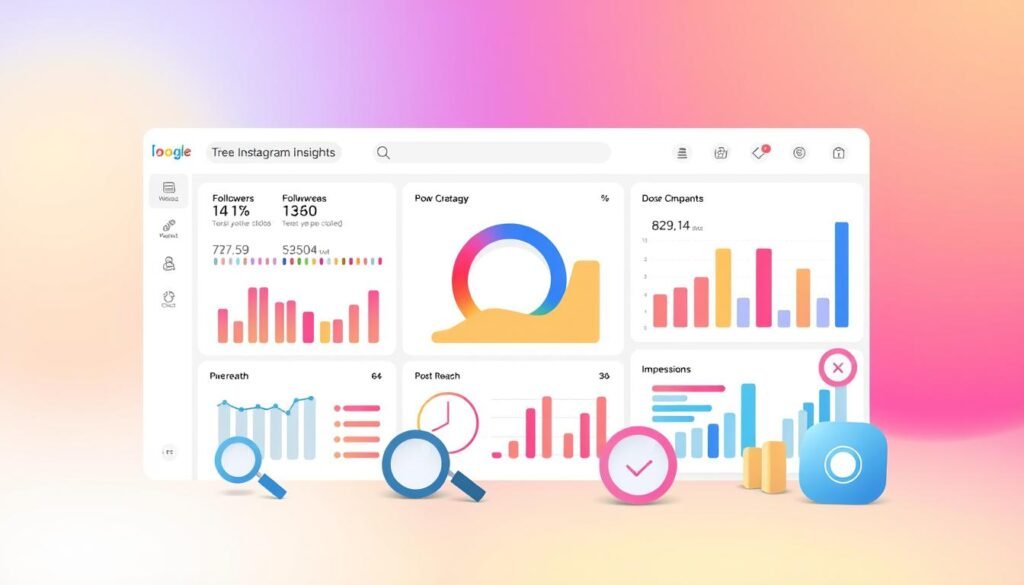
Tracking Engaged Users
In Instagram analytics, we track engagement through likes, comments, shares, and saves. We find out who keeps coming back for more. This helps us make content that really speaks to them.
By doing this, we build a stronger community. We also see who might become brand advocates. Regularly checking these metrics shows us who our loyal followers are.
Understanding Your Audience
Knowing who our audience is is crucial with Instagram Insights. It gives us data on age, gender, location, and when they’re active. This lets us make content that fits their likes and habits.
Seeing which content does well helps us plan better. We make sure we keep giving our followers what they love. Using Instagram analytics helps us track and improve our reach and impact.
Preventive Measures to Avoid Instagram Stalkers
Keeping your Instagram account safe is key to avoiding stalkers. By using Instagram’s privacy settings, you can limit who sees your info. Here are some steps to stay safe online.
Making Your Account Private
Setting your account to private is a smart move. When it’s private, only approved followers can see your posts and stories. This step greatly lowers the risk of being stalked and lets you control who sees your stuff.
Using Close Friends Feature
Instagram’s Close Friends feature is great for sharing with a few. It lets you post stories for a select group, keeping personal stuff private. Keeping your Close Friends list updated means only trusted people see your most personal content.
Managing Photo Tags and Mentions
It’s also smart to manage who can tag or mention you. By controlling these settings, you avoid unwanted attention. Adjusting these options helps keep your profile from being linked to unknown content, reducing your visibility.
Conclusion
Stalking on Instagram is becoming more common. It affects many parts of our online lives. People often watch their exes or friends, showing a strong urge to spy. It’s important to protect your Instagram profile by using tools like blocking and reporting.
Instagram is a top spot for stalking because of its focus on photos and videos. Metrics like likes and comments can hint at who’s watching you. But, even private accounts can’t see who views their profile unless they interact directly. To stop stalking, use features like Close Friends and make your account private.
Keeping our online safety in mind helps fight stalkers on Instagram. Instagram Insights give us stats, helping us focus on creating content. By taking these steps, we can enjoy a safer and more positive social media world. Our achievements and interactions stay personal and safe.
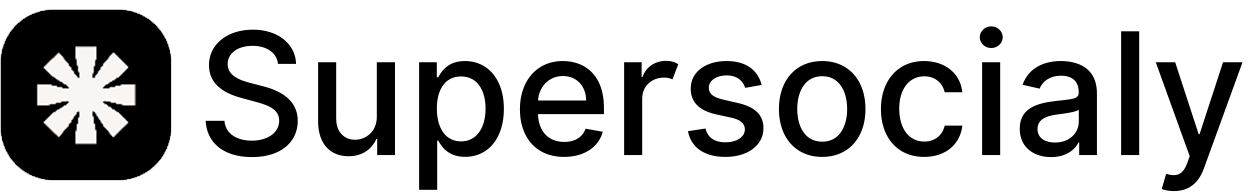



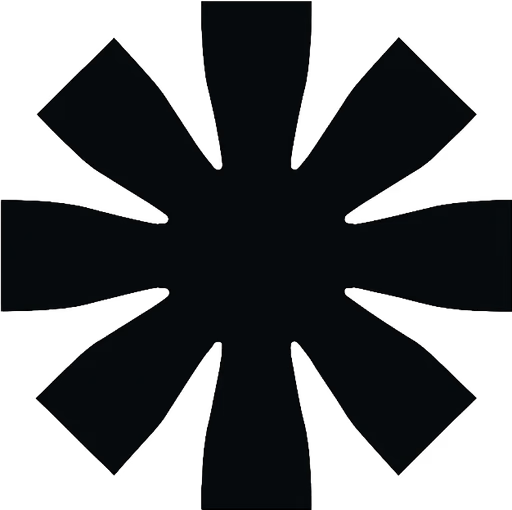
buy instagram comments in Jefferson City